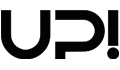Informations
SHIPPING & DELIVERY
Our business partner for shipping is MNG Cargo. Orders that you gave from our website will be delivered to you with the fastest and most reliable way. Also, when you place an order, our systems will send shipping delivery informations via e-mail automaticaly. You will be informed when your order has shipped with this e-mail. Because delivering your order in shortest time is an important matter for us. Our purpose is deliver your order as soon as possible as upwatch.com. After your order put in operation, it will be delivered to shipping company in at most 3 workdays. If your order in special offer and sale periods, New Year, Festival, Mother’s Day and Father’s day, delivering time can be extended for few days because of workload density.
SAFETY
It is our priority that make our customers safe about personal and credit card informations. We are using and operating the üzerinde RapidSSL ™ 256-bit Secure Sockets Layer ( SSL ) technology on upwatch.com Shopping Site as a company. We guarantee that encrypt your secret informations safely in your order transactions and sending to our system to put in operation as upwatch.com website.
RETURN POLICY
You can return your item without open/ruin/break/use in 7 days from deliver date as the same condition as bought. Return shipping cost is belongs to sender. Product personalisation process is made with private request, thus, when this process done, right of withdraval/return is not available. Right of return can be served with change cost for typed part upon request.
Please check your products under attention of shipping company officer that you think your package might damaged while shipping. If your product damaged, make shipping company write report and do not receive the package. Do not forget that if you receive the package, all shipping company processes considered to be done. Opened, used, ruined products return will not be accepted.
SERVICE & WARRANTY
Product’s mechanism has 2 years warranty.
Product’s case covering, glass and watchband are under user’s responsibility.
Product’s Waterproof level is 1 ATM in LED products and 3 ATM in Analog products. (Not suitable for sea and pool using).
Keep off your watch from hard and sharp objects to protect it’s glass from scratches. Watch’s front surface formed from hardened glass and will not crack unless get extra hard impact.
Do not expose your watch to pressure, impacts, dust, fire or extreme heat.
Do not try to open or take apart of your watch.
Product/s that sent to Technical Service’s shipping cost is belongs to sender. Technical Service do not accept counter payment packages. Package that sent to Technical Service must include warranty certificate and address details that will be sent again.
Battery life is proportional with your using time. When considered that watch is checked for 6 times a day, battery life will be about 2 years.
When your battery dead, all watch repairers can easily change. Battery Type: Maxell CR2032 3V
Timer – UP! Watch Touch Screen
Click To Watch Short Setting Video
When you touch to touchscreen, light will turn on and time appears. Touch operated area is located the left of UP! logo.
Only thing is touch to touch screen and keep it for a while to set time and date. Firstly you will see light blinks on “Time” section. Now you can start setting.
You need to touch to touch screen again and again for change the digit.
When you complete this process, touch for a while to touch screen. You will see “Minute” section blinks. Now you can set minute.
To switch between setting sections, all you need to do is touch the screen for a while.
You can set Year / Month / Day respectively.
Do not led to light turn off while setting processes. Because you will need to do all from beginning in such case.
Time Setting – UP! Watch LED
When you press one of buttons in left, time will appear. Time is need to appear to set time.
After Time appear on the screen and press Right bottom button, you can begin time setting.
You can set time with Right top button. After setting, you can press Right bottom button again to set minute section.
When you done with time setting, you need to set date.
Use right bottom button to switch between month, day, year settings. And use right top button to change the digit on the screen.
You can switch to screen that you can change watch’s display mode while pressing right bottom button before screen light off. Then you can complete your selection via using right top button.
Now your settings are done.
Do not led to light turn off while setting processes. If light turned off, it will be enough to press right bottom button for few times untill reach to old setting screen.
When you press right top button for a few times in standart use, time, date and second screens appear respectively.
It is enough to press any button to return home screen after any change on time settings.
Turkey’s Digital Watchmaker
UPWATCH BLACK UNISEX WRIST WATCH
Product Customization
Every shape has a number in Symbol List. It will be enough to write like this (Figureno/Symbolno: 1) to Product Customization Block in parenthesis to add symbol. Spelling Error Correction, Upper/Lower Case Change is not available in writings.
Please do not add Emoji Character to Product Customization line. Otherwise, customer is responsible for transfer errors and checking.
Product customization process to watch is a special request, so Right of Return/Withdrawal is not exist on these products.